Until very recently there were no reasons for downgrading Samsung ML-2160 firmware. To get rid from the chip you need to find the fix firmware, due to which the device would stop monitoring the chip what gives you an opportunity to stop paying for chips and refill cartridges for free. When Samsung released new ML-2160 V1.01.02.00 firmware, the situation changed rapidly. Samsung have decided to stop fooling around and began to sign new firmware versions with electronic digital signature (EDS), meaning not being able to install modified firmware without having the original Samsung EDS. It is impossible to pick or hack EDS, unless there’s a leak of EDS or should anyone find a weak spot in mechanization of the testing algorithm. Continue reading How to downgrade Samsung ML-2160 firmware using JTAG
Category Archives: Printers and MFPs
Paper registration sensor
There are special sensors installed in copying machines, faxes and other printing devices for paper registration purposes. These sensors are checking the tray for the paper supply, according to the paper supply in the paper path. Depending on information received from the registration sensor, processor reforms different actions. Continue reading Paper registration sensor
Instruction for resetting Transfer Belt of Xerox Phaser 6280

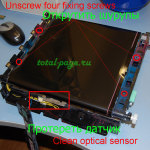
For convenience, separate the transfer belt unit from the printer, it’s really easy to do. Originally unit was designed to be replaced in one step. In the removed unit unscrew four fixing screws and separate the tape from the plastic base. While doing this we also recommend to clean optical sensor, which is hidden behind small plastic block. Continue reading Instruction for resetting Transfer Belt of Xerox Phaser 6280
Samsung SCX-4200 – light print problems
The article is about the causes and possible fixes of quite common failure, light print, of the devices of this series.
It’s difficult to give a definite answer, as the problem may be in the print cartridge or device itself.

Let’s start with the cartridge. We will need one more cartridge to check it. If you get an image with good filling then the faulty cartridge must be replaced or fixed. The most probable causes of light print are the growths of toner on the edge of doctor blade. To clean the blade from excess toner you need something thin and dense, for instance, a business card. Push it into the slot of the cartridge, through which one can see an OPC drum and developing roller. Insert it between the developing roller, metal plate and doctor blade, then moving it along the roller clean the edge of the doctor blade. If carrying out this actions you didn’t fix the problem of light print, then it is necessary to disassemble the cartridge and clean everything thoroughly. Continue reading Samsung SCX-4200 – light print problems