Until very recently there were no reasons for downgrading Samsung ML-2160 firmware. To get rid from the chip you need to find the fix firmware, due to which the device would stop monitoring the chip what gives you an opportunity to stop paying for chips and refill cartridges for free. When Samsung released new ML-2160 V1.01.02.00 firmware, the situation changed rapidly. Samsung have decided to stop fooling around and began to sign new firmware versions with electronic digital signature (EDS), meaning not being able to install modified firmware without having the original Samsung EDS. It is impossible to pick or hack EDS, unless there’s a leak of EDS or should anyone find a weak spot in mechanization of the testing algorithm. Continue reading How to downgrade Samsung ML-2160 firmware using JTAG
Category Archives: Repair
Paper registration sensor
There are special sensors installed in copying machines, faxes and other printing devices for paper registration purposes. These sensors are checking the tray for the paper supply, according to the paper supply in the paper path. Depending on information received from the registration sensor, processor reforms different actions. Continue reading Paper registration sensor
Instruction for resetting Transfer Belt of Xerox Phaser 6280

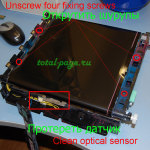
For convenience, separate the transfer belt unit from the printer, it’s really easy to do. Originally unit was designed to be replaced in one step. In the removed unit unscrew four fixing screws and separate the tape from the plastic base. While doing this we also recommend to clean optical sensor, which is hidden behind small plastic block. Continue reading Instruction for resetting Transfer Belt of Xerox Phaser 6280
Quick repair of the Logitech Anywhere Mouse MX Black USB double click
This article shows how to repair the Logitech Anywhere Mouse MX Black USB by yourself.
 A few years ago, the question about a new wireless mouse came up. I needed it for my everyday work with computer, not for games. After scrolling the web for a while, I have chosen the Logitech Anywhere Mouse MX Black USB. Continue reading Quick repair of the Logitech Anywhere Mouse MX Black USB double click
A few years ago, the question about a new wireless mouse came up. I needed it for my everyday work with computer, not for games. After scrolling the web for a while, I have chosen the Logitech Anywhere Mouse MX Black USB. Continue reading Quick repair of the Logitech Anywhere Mouse MX Black USB double click