The cartridge is full, but on the indicator there’s the message “no toner”? What to do? How to be? In this small article we will tell you how to solve this problem.
 In devices of these series reset of the message “no toner” is performed by installation of a new fuse in a special groove on a cartridge. The rating of a fuse has to be about 63 мА. At the time of installation of a cartridge with a new fuse, the device finds it, “burns through” and makes reset of the internal counter of pages. Everything is simple and banal. More complicated things begin further. To find a fuse of such rating in sale is quite difficult, and those that you can find not always correspond to rating. And it is the biggest problem. At installation of a fuse of bigger rating, the device can’t “burn through” a fuse and starts swearing on faulty “CRUM”.
In devices of these series reset of the message “no toner” is performed by installation of a new fuse in a special groove on a cartridge. The rating of a fuse has to be about 63 мА. At the time of installation of a cartridge with a new fuse, the device finds it, “burns through” and makes reset of the internal counter of pages. Everything is simple and banal. More complicated things begin further. To find a fuse of such rating in sale is quite difficult, and those that you can find not always correspond to rating. And it is the biggest problem. At installation of a fuse of bigger rating, the device can’t “burn through” a fuse and starts swearing on faulty “CRUM”.
Other situation. You have no fuse of such rating, but it’s necessary to print urgently. What you got to do?
There is a solution! The producer developing devices of these series put possibility of zeroing the counter of pages without use of a fuse!
And so we start. Be extremely attentive and follow the instruction.
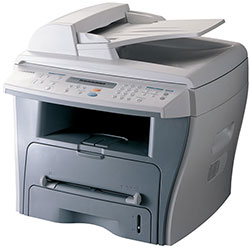 In devices with the digital keyboard reset is carried out as follows:
In devices with the digital keyboard reset is carried out as follows:
– We press quickly… Menu button, then key “#” and consistently keys 1, 9, 3, 4
– On the indicator the inscription of “Tech mode” appears highlighting that you got to the service menu of the device
– We press once again “Menu” and with an arrow we look for the New cartridge point to the right, then we confirm it with the OK button. There will be an inscription of “Yes”, confirm again.
– Now again it’s necessary to enter a combination of “Menu”, “#”, “1”, “9”, “3”, “4” for an exit from the service menu.
That’s it – the counter of the printed pages is reset and it’s now possible to start for printing. On the display the inscription has to flaunt “Ready”.
In devices without digital keyboard everything occurs in precisely the same way, only other buttons are pressed.
So, we press “Menu”, “Upper level (top level)”, Left Arrow, Right Arrow, “Upper level (top level)”, “Enter (input)”. It’s necessary to press everything very quickly, for the first time it possibly won’t turn out. After a successful entrance there will be an inscription of “Tech” on the indicator meaning that you are in the service mode. Then we press “Menu” and with an arrow we look for the New cartridge point to the right, then we confirm it with the OK button. There will be an inscription of “Yes”, confirm again. That’s all – the counter is reset. For an exit from the service mode you need to switch off and then to turn on the device. Or again to enter a combination of “Menu”, “Upper level (top level)”, Left Arrow, Right Arrow, “Upper level (top level)”, “Enter (input)”.
Be careful, do not press not clear points of the menu as internal settings of the device can be brought down. Now after charging cartridges of Samsung you won’t have a question “Why no toner?” anymore.