 All the printers have web-panel for remote access and configurations. Web-panel by default shows basic settings and status of the printer consumables. But for access to remote printer settings the device requires administrator authorization. Not to allow each user accidently change the printer parameters manufacturers set factory default passwords. OKI printers and MFPs also have default login and passwords but they are not specified in the user manual. This data for old and new generation of OKI printers are given in the article. Continue reading Oki administrator login – default passwords
All the printers have web-panel for remote access and configurations. Web-panel by default shows basic settings and status of the printer consumables. But for access to remote printer settings the device requires administrator authorization. Not to allow each user accidently change the printer parameters manufacturers set factory default passwords. OKI printers and MFPs also have default login and passwords but they are not specified in the user manual. This data for old and new generation of OKI printers are given in the article. Continue reading Oki administrator login – default passwords
Monthly Archives: November 2014
Instruction for resetting Transfer Belt of Xerox Phaser 6280

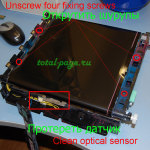
For convenience, separate the transfer belt unit from the printer, it’s really easy to do. Originally unit was designed to be replaced in one step. In the removed unit unscrew four fixing screws and separate the tape from the plastic base. While doing this we also recommend to clean optical sensor, which is hidden behind small plastic block. Continue reading Instruction for resetting Transfer Belt of Xerox Phaser 6280
Brother HL-3140 on toner and flag gears
Brother color printers have always stood apart from other devices produced by other manufacturers. This is no accident. Japanese brand appeared in the market of color printing comparatively recently. Printing platform for its devices was developed from scratch.

Why am I talking about this? Brother printers require special toner and it’s impossible to find relatively compatible toner from other manufacturers. The main reason for this that the toner has charge sign “positive” while the products of the manufacturers have charge sign “negative”. Color printers Kyocera are an exception, but they use two component principle of printing, while color printers Brother one component. Continue reading Brother HL-3140 on toner and flag gears
Samsung CLX-6260FR selecting toner for refill
 Having bought CLX-6260FR model, using CLT-K506S/CLT-M506S cartridges, I became familiar with the color Samsung MFPs. The first impression on the device was positive. All the elements that are subject to wear have an increased resource.
Having bought CLX-6260FR model, using CLT-K506S/CLT-M506S cartridges, I became familiar with the color Samsung MFPs. The first impression on the device was positive. All the elements that are subject to wear have an increased resource.
Despite the fairly low cost, printer CLX-6260FR is equipped with two-sided scanning module. Mechanism from more productive MFP Samsung SCX-5835FN is used as a basis of DADF module. With regard to printer units, this model is a continuation of Samsung CLX-4195FN generation using cartridges CLT-K504S/CLT-M504S. Continue reading Samsung CLX-6260FR selecting toner for refill